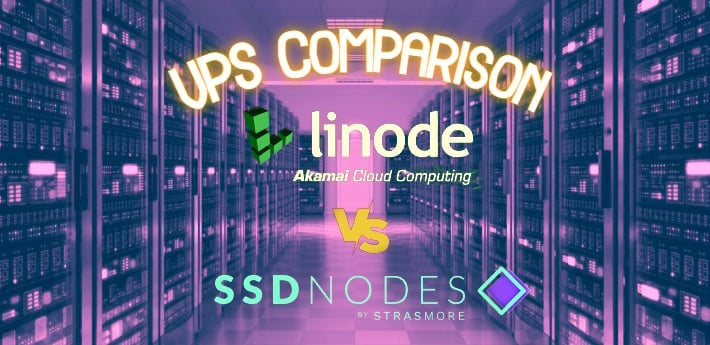You’ve created your startup’s business plan, finished the final product and are now ready to release it. Your brand new app or game, which has taken weeks or months of hard work, is finally ready to be launched on the web. Or, perhaps you're new to this internet-based business thing and are considering using OpenCart or WordPress for your online shop or blog, for a humble start. Whatever the nature of your product or service, now you have to pick a go-to VPS host for hosting your online product or service. There are tons of options, but do you go for Linode or SSD Nodes?
This Linode vs. SSD Nodes article has the answer for you!
Notes and Similarities
Both Linode and SSD Nodes use SSD storage, a KVM hypervisor, and offer full root access. The plans we will compare are for unmanaged servers, which means that you are responsible for maintaining your server. Each plan also uses shared resources, which means that your server shares the underlying physical hardware with other servers.
We will compare the standard VPS option from each provider.
Comparing Standard VPS Plans with 8GB of RAM For Linode and SSD Nodes
One of the first steps in comparing SDD Nodes to Linode VPS plans is to compare the prices for standard 8GB RAM VPS plans. These plans are a good start for deploying applications and running several services at once, and are perfect for low traffic and low resource applications.
Let’s take a look at what each provider offers in the 8GB RAM option:
| 8GB RAM plans | Linode | SSD Nodes |
|---|---|---|
| RAM | 8GB | 8GB |
| CPU | 4vCPUs | 2vCPUs |
| Disk | 160GB | 160GB |
| Transfer | 5 TB | 4TB |
| 1-Month Price | $40 | $15 |
| 1-Year Price | $480 | $66 |
| 3-Year Price | $1440 | $153 |
Here, SSD Nodes offers less CPU and slightly less transfer allowance. But the SSD Nodes monthly price for less than a year of usage is 62% less than the Linode price, and the 1-year plan is 86% less than what you'd pay for a year of usage with Linode. More importantly, the 3-year SSD Nodes plan costs almost 90% less than what you'd be paying for three years with Linode. This means that in 3 years, you’ll save $1287 with the SSD Nodes plan, and you’ll save $2574 in 6 years!
Comparing Standard VPS Plans with 16GB of RAM
Your startup or online service is likely to be around for the long haul, and having a long-term vision, you will likely grow out of the 8GB RAM plan, and you’ll need to move onto the 16GB plan in less time than you might expect. Or perhaps you already need more than what the 8GB plan offers, in which case this section will further give you more information to make your decision.
We will now compare the 16GB RAM plans of Linode and SSD Nodes. Let’s take a look at what each provider offers in the 16GB RAM option:
| 16GB RAM plans | Linode | SSD Nodes |
|---|---|---|
| RAM | 16GB | 16GB |
| CPU | 6vCPUs | 4vCPUs |
| Disk | 320GB | 320GB |
| Transfer | 8TB | 8TB |
| 1-Month Price | $80 | $21 |
| 1-Year Price | $960 | $94 |
| 3-Year Price | $2880 | $216 |
Here, SSD Nodes offers less CPU power. The SSD Nodes monthly price for less than a year of usage is 73% less than the Linode price, and the 1-year plan is 90% less than what you’d spend for a year with Linode, while the 3-year SSD Nodes plan is 92% less.
In 3 years, the monthly price of the 16GB RAM plan is $80 with Linode, and $6 with SSD Nodes, which means that you save about $74 a month with SSD Nodes.
In total, you’ll save $2664 with the 3-year SSD Nodes plan, and $5328 in 6 years!
Comparing Resources Per Dollar in The 16GB RAM Plans
For more comparison data, let’s take a look at each provider and see how much resources they offer per dollar per month with the 16GB RAM plans during 3 years:
| 16GB RAM plans | Linode | SSD Nodes |
|---|---|---|
| RAM/dollar (MB) | 204 MB/$ | 2730 MB/$ |
| Disk/dollar (GB) | 4 GB/$ | 53 GB/$ |
| Transfer/dollar (GB) | 102 GB/$ | 1365 GB/$ |
As you can see, the difference between the resources values per dollar of SSD Nodes compared to Linode is staggering, to say the least.
Understanding RAM
RAM (Random Access Memory) is one of the most important factors that determine the overall performance of your VPS. It temporarily stores data and allows you to quickly access and process it.
The amount of RAM your VPS has affects the time it takes to compute operations such as rendering a page, or calculating various values in your web services. More RAM means more applications and software services you can run concurrently, and more users you can serve faster, which will make your sites perform better. Insufficient RAM may cause your web services to slow or go down in case you receive large amounts of traffic.
It's always advisable to buy more RAM than you think you might need, to be on the safe side.
Linode gives you 204 MB of RAM per dollar, while SSD Nodes offers 2,730 MB per dollar, which is more than 13x more RAM for every dollar!
Understanding Storage
The amount of storage you’ll need depends on the nature of your web services, you might only need a few dozen Gigabytes to store small blog posts and images, a few hundred Gigabytes for critical full server backups with large data sets, or hundreds of Terabytes for complex and large data sets for your army of data scientists to play with and optimize your business profits. However, for most cases, 320 GB of disk space should be enough.
Linode offers 4GB of disk space per dollar, while SSD Nodes offers a whopping 53GB per dollar, which again means more than 13x more disk space for every dollar.
Understanding Transfer
The quantity of data that is transmitted into and out of your VPS each month is called "transfer," also referred to as "bandwidth," and just like everything else, the amount of transfer you'll require depends on the nature of your online service. A static landing page won’t need nearly as much transfer allowance as a video streaming website, because text and static images are nowhere near high-quality videos in terms of file size. For most cases, 8 TB of transfer allowance is more than enough.
Linode offers 102 GB of transfer allowance per dollar, while SSD Nodes offers a monstrous 1,365 GB per dollar, which is, yet again, more than 13x more bandwidth for every dollar.
Comparing the 1-Click Apps Feature
1-Click Apps is a feature that allows you to automate the installation of popular open-source applications, servers, and other software, such as WordPress, phpMyAdmin, the LAMP software bundle, etc. Installing a 1-Click application handles all the necessary technical hard work for you, such as setting up systems, databases, web servers, scripts, configurations, and so on. With the 1-Click Apps feature, you can install an application and get it ready to be deployed in less than 5 minutes!
Linode has a marketplace with 100+ 1-Click apps, while SSDNodes offers only 8 1-Click apps. This gives Linode a great advantage in this comparison.
For tech-savvy users, 1-Click Apps don’t add much value other than saving a few hours, and for the price difference, you may not see that the Linode 1-Click Apps feature is worth it. On the other hand, you may not be able to follow the needed technical instructions for setting up a complex cloud application for which Linode offers a 1-Click App option, or you may simply prefer saving time, in which case you have a strong reason to choose Linode over SSD Nodes because of their feature-rich 1-Click Apps marketplace. However, to save money in the long term, you can always hire someone to install your desired application for you on your SSD Nodes server.
Conclusion
You now have a good idea of the differences between the standard VPS plans that Linode and SSD Nodes offer. While Linode offers a great number of 1-Click apps, when it comes to the price, you can see that SSD Nodes is far more cost-effective in the medium to long-term.