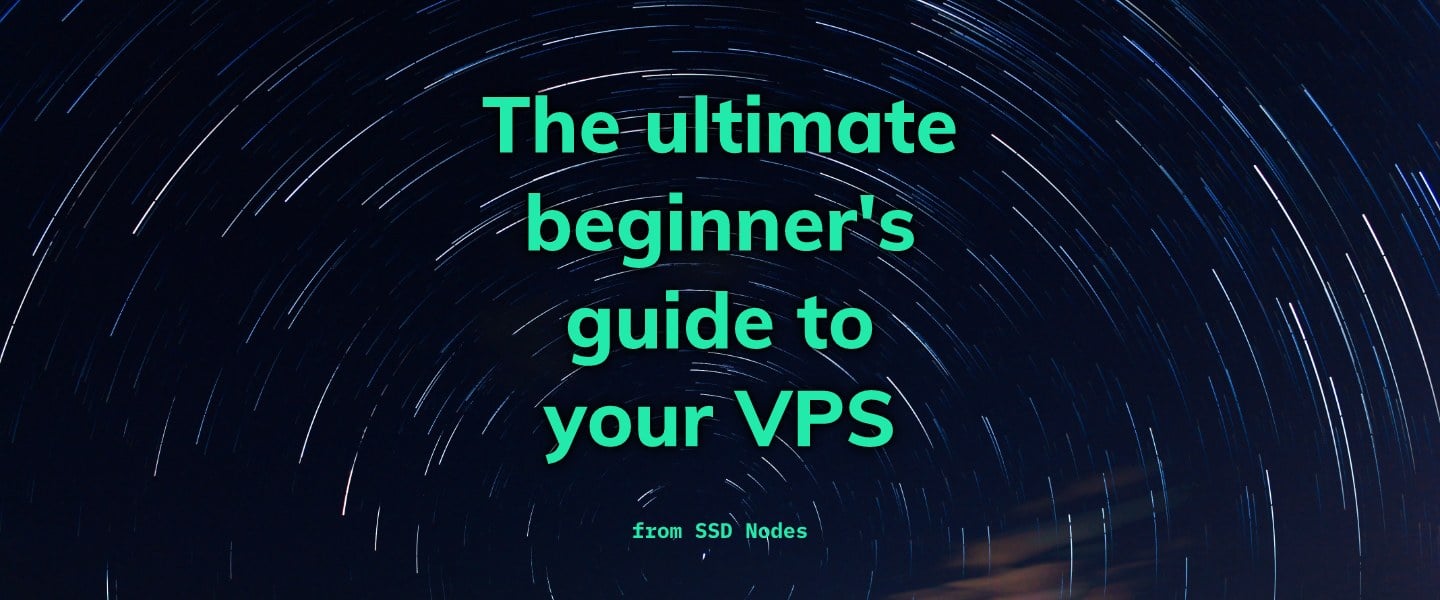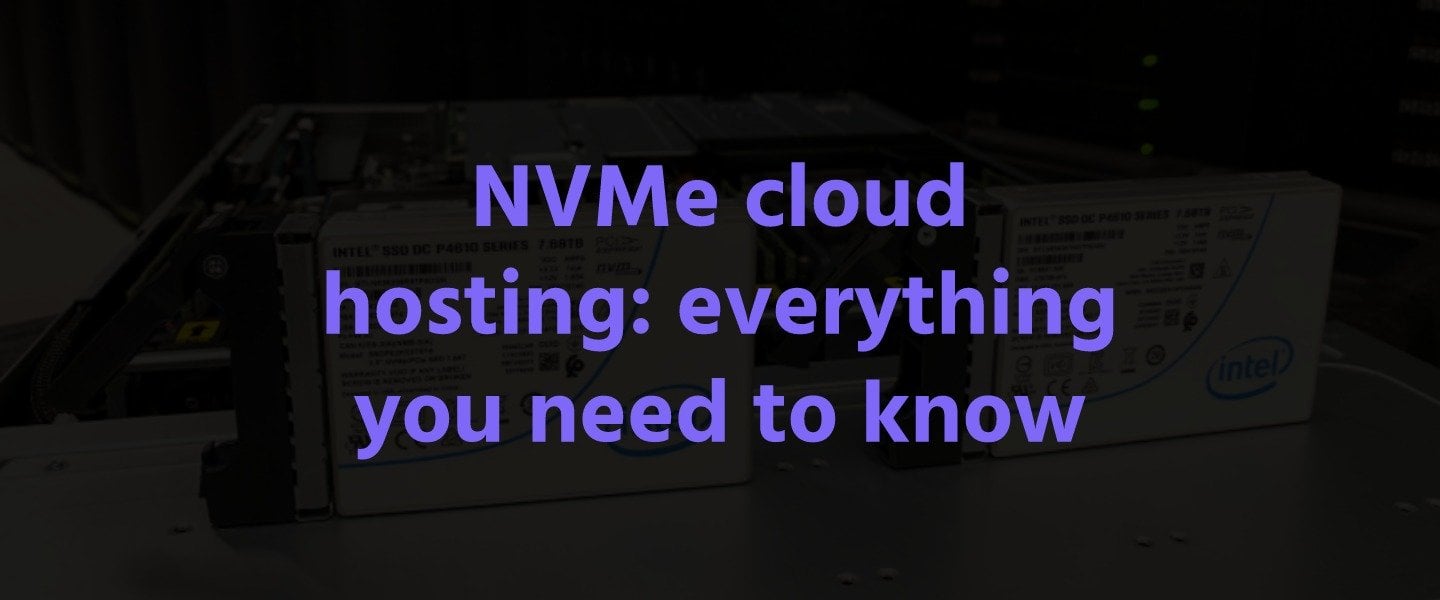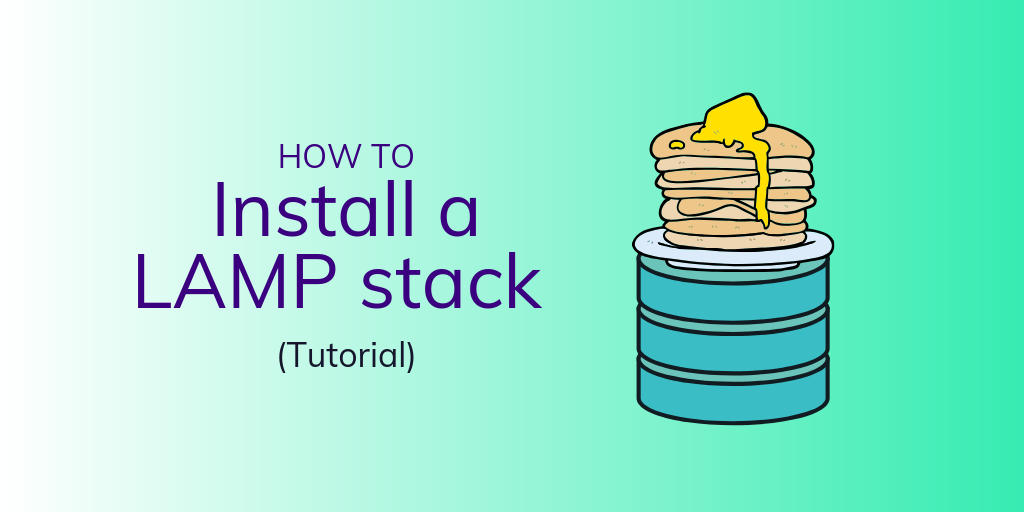The goal of this VPS beginner’s guide is to inform you about what a virtual private server (VPS) is, its many uses, which VPS to purchase, how to log in, and how to get started installing your first applications and services. Think of it as an owner’s manual to your SSD Nodes VPS.
This guide is in progress, which means I will update it as we publish new pages and other relevant content.
Table of contents: The SSD Nodes VPS beginner's guide
For immediate information on how to connect to your SSD Nodes VPS, visit our SSH guide.
1. Understanding the web hosting landscape
1.1 - What is a virtual private server (VPS)? 1.2 - What’s the difference between a VPS, shared hosting, and dedicated hosting? 1.3 - Analyzing the many uses of a VPS 1.4 - How do I find the best VPS for me? 1.5 - Shared hosting to VPS: What to expect in the migration
[cta_inline]
2. Getting started on SSD Nodes
2.1 - Buying your first VPS 2.2 - How to choose a Linux distro that's right for you 2.2 - Navigating the SSD Nodes dashboard 2.3 - Enabling two-factor authentication for my SSD Nodes dashboard
3. A Linux crash course
3.1 - A note about tutorials: We encourage our users to try out tutorials, but they aren't fully supported by our team—we can't always provide support when things go wrong. Be sure to check which OS and version it was tested with before you proceed. If you want a fully managed experience, with dedicated support for any application you might want to run, contact us for more information.
by subscribing to our newsletter.