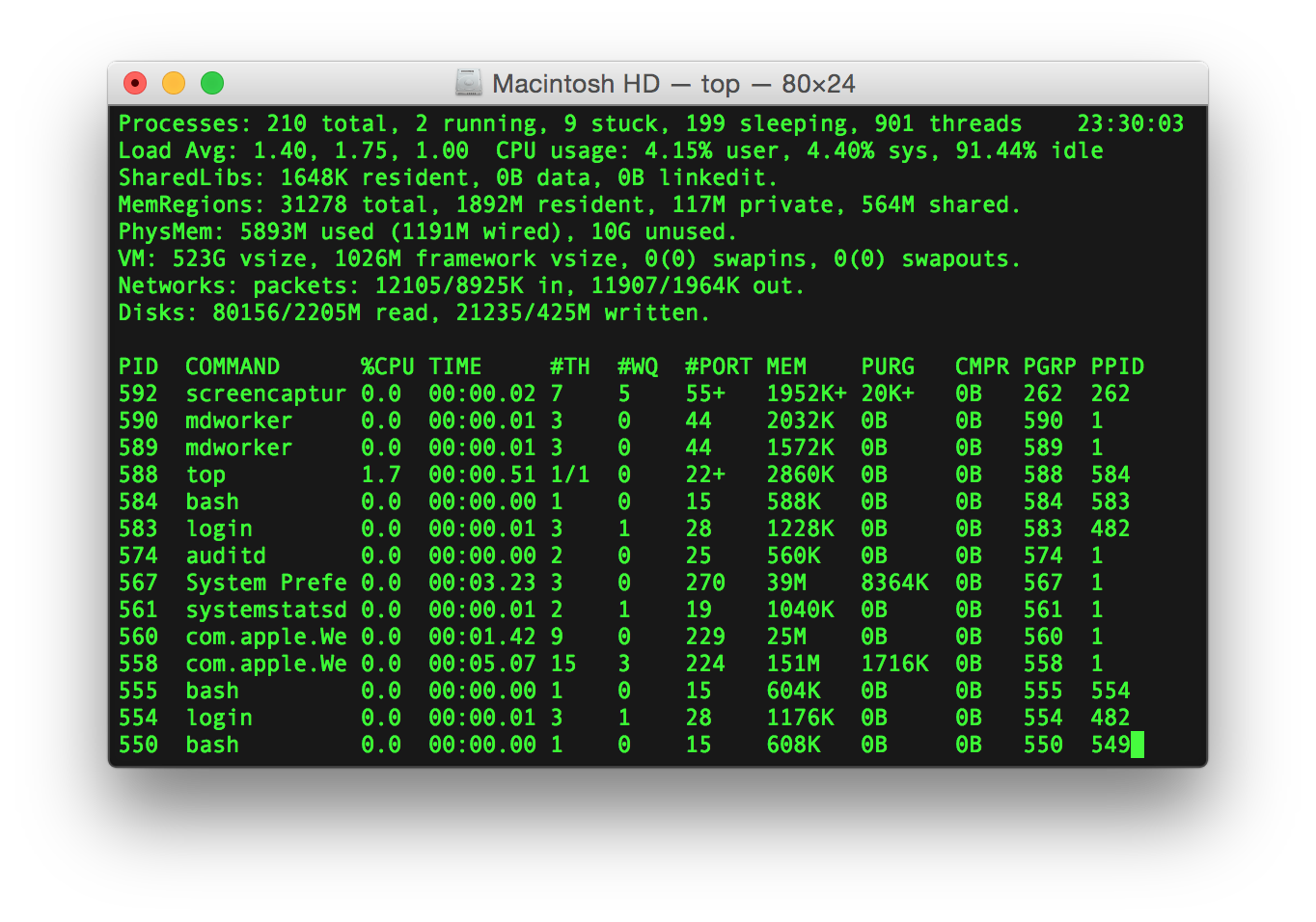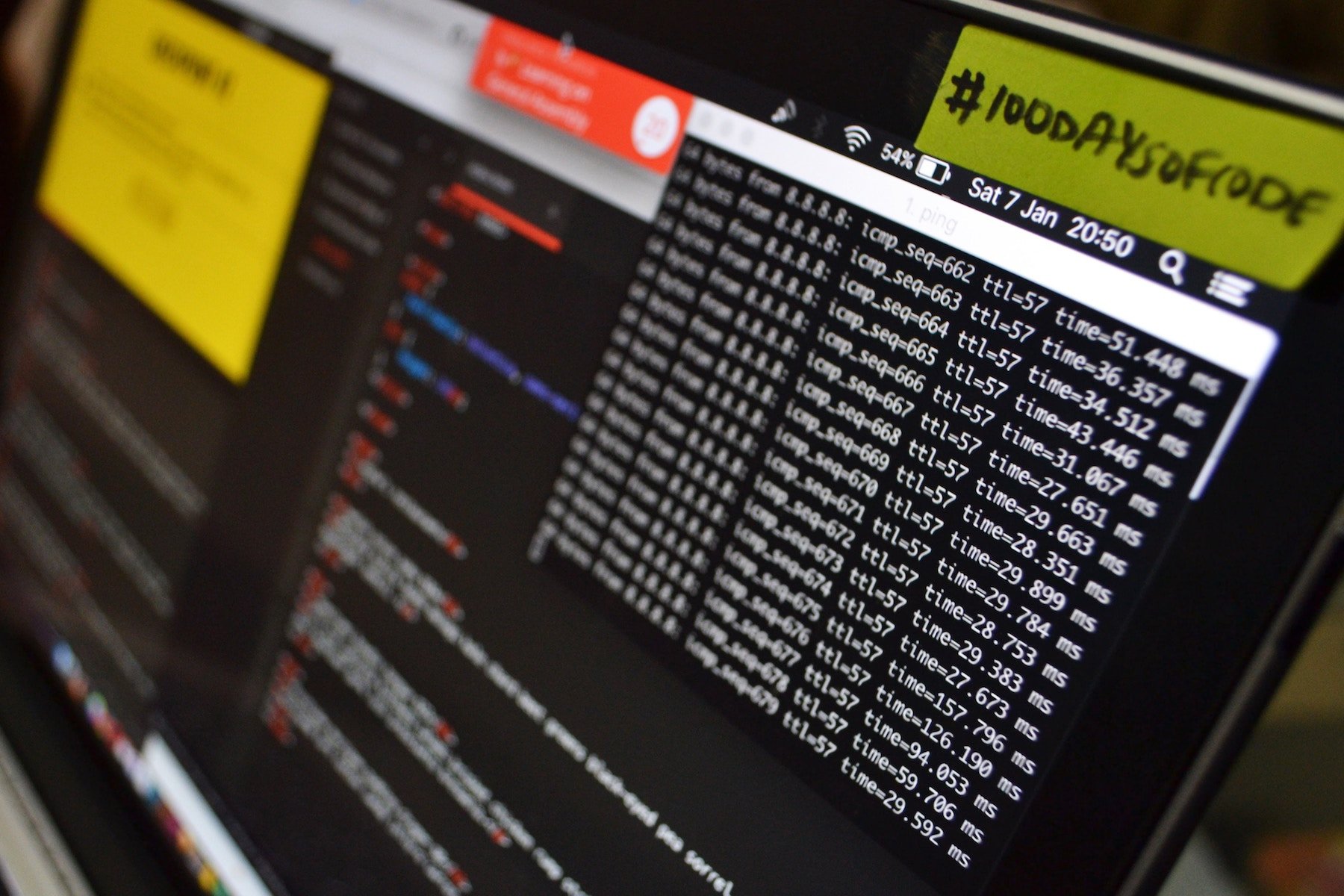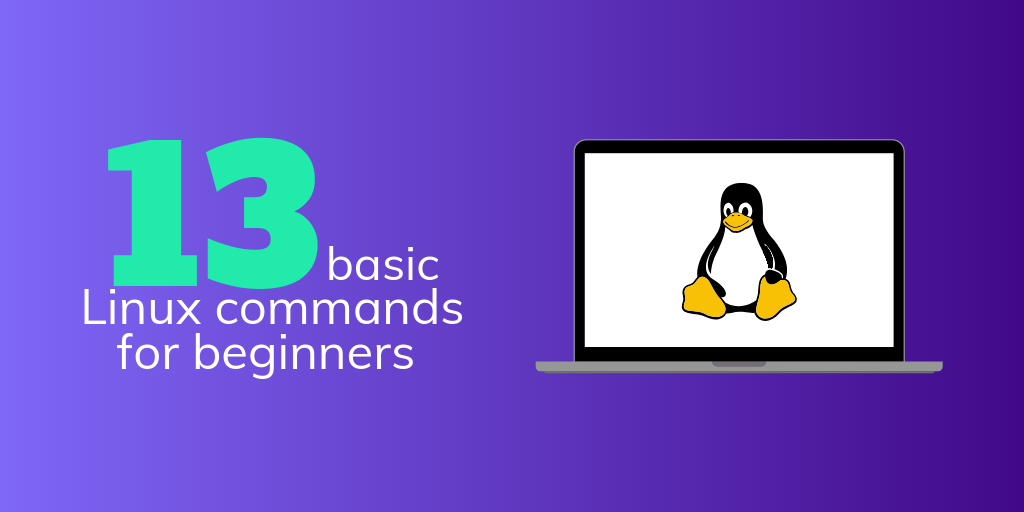For those new to Linux administration, or navigating their very first virtual private server (VPS), Bash typically presents one of the largest learning curves. Oftentimes, it alone is enough to convince would-be Linux users to head back toward Windows or OS X for their personal machines, and back to managed hosting options for their personal website, for example.
Initial difficulty aside, there’s a good reason Bash and other shell-based tools have been around for decades: they are incredibly powerful and configurable to exactly what an individual user needs.
Many SSD Nodes users hop into their first SSH-based interaction with their node and are immediately taken aback. With that in mind, and given some of the most pressing issues around the security of a server, we thought it best walk through some of the basic—but necessary—elements of the Linux shell.
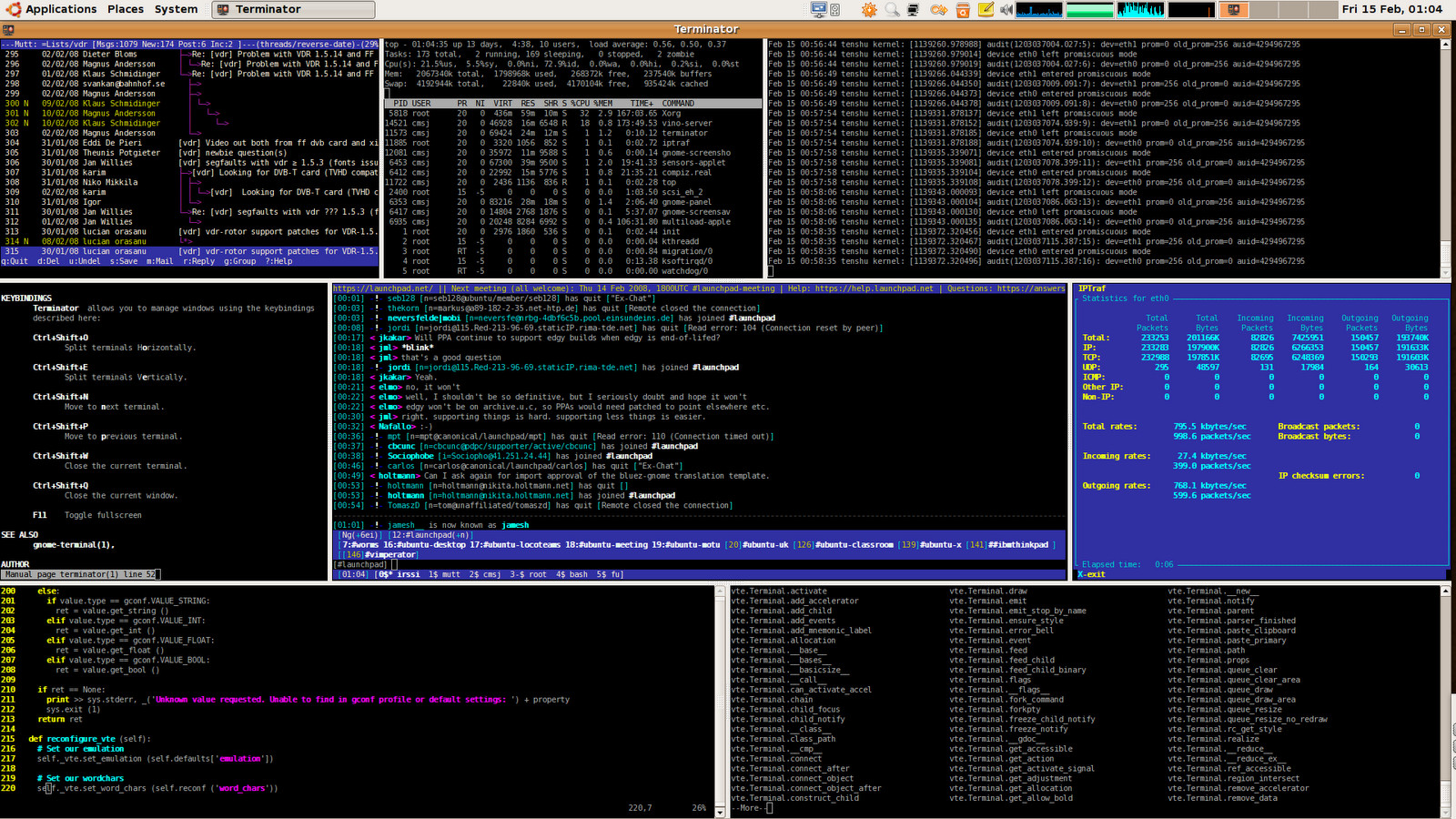 |
| Above: Terminator |
Getting around
The first thing you’ll want to do when logging onto any Linux OS is get a sense as to where you are in the filesystem. And because many commands need to be run specific directories (or are, at least, easier to do so for beginners), it’s important to know how to get around.
When you log into a Linux system, you’ll most likely be placed within that user’s home
by subscribing to our newsletter.
A note about tutorials: We encourage our users to try out tutorials, but they aren't fully supported by our team—we can't always provide support when things go wrong. Be sure to check which OS and version it was tested with before you proceed.
If you want a fully managed experience, with dedicated support for any application you might want to run, contact us for more information.