RSS is back, baby!
Well, Real Simple Syndication (or Rich Site Summary, for those who like to be technically correct) never went anywhere—no, not even after the death of Google Reader. Many did, however, forget about RSS’ potential in the years since. Now, the tech community seems particularly eager to make a return to the calmer days of hand-picking which blogs and sources you want to read and doing so in a straightforward, ad-free environment.
In the Hacker News comments to a blog post titled "Now Is The Perfect Time For An RSS Renaissance," a handful of commenters recommended some projects they use to self-host their own RSS reader. Considering I’ve written about how easy it can be to install Miniflux via Docker, I thought this was an opportune moment to hop back into the landscape of RSS readers—particularly those you self-host on a server of your own—and see how to hop aboard this revival.
The landscape of self-hosted RSS
For those who don’t know what “self-hosted” or “self-hosting” is, I highly recommend our primer on that very subject—What the Heck is Self-Hosting? A Guide to ‘Owning’ Your Webapps.
In a nutshell, self-hosting is running a web application on a virtual private server (VPS) you own, rather than using an app like Feedly, which is owned and operated by someone else. By self-hosting, you keep all your data to yourself, and remain completely in control—no sudden Google Reader phase-outs for you!
We’ve listed a number of the self-hosted RSS options on our ultimate guide to self-hosted alternatives, but let’s take a minute to investigate three of the most popular RSS readers out there.
[cta_inline]
Tiny Tiny RSS
It seems that, far and away, the most popular choice here is Tiny Tiny RSS, often stylized as tt-rss. It’s been around forever, is fully open source, and is built with PHP, which means it can run pretty much anywhere there’s a LAMP stack.
Tiny Tiny RSS also has an official Android app, and you can access your data via third-party clients like FeedTheMoney. The consensus is that tt-rss is the most feature-rich self-hosted RSS reader out there. But how does it install, and how does it feel?
Installing tt-rss
In the default, recommended installation, you’ll have a LAMP stack running on your VPS, which you’ll use to serve the PHP files that make tt-rss possible. That might be fine for a lot of people, but I prefer to containerize apps (especially ones I might not stick with). There is no official Docker support, but I did find one project on GitHub, docker-ttrss that seemed promising.
Per the instructions, I started up a Postgres database container:
$ docker run -d --name ttrssdb nornagon/postgres
Once that was running, I started up the tt-rss container:
$ docker run -d --link ttrssdb:db -p 80:80 clue/ttrss
I was surprised, given that the Dockerfile is 3 years old, that the installation worked perfectly!
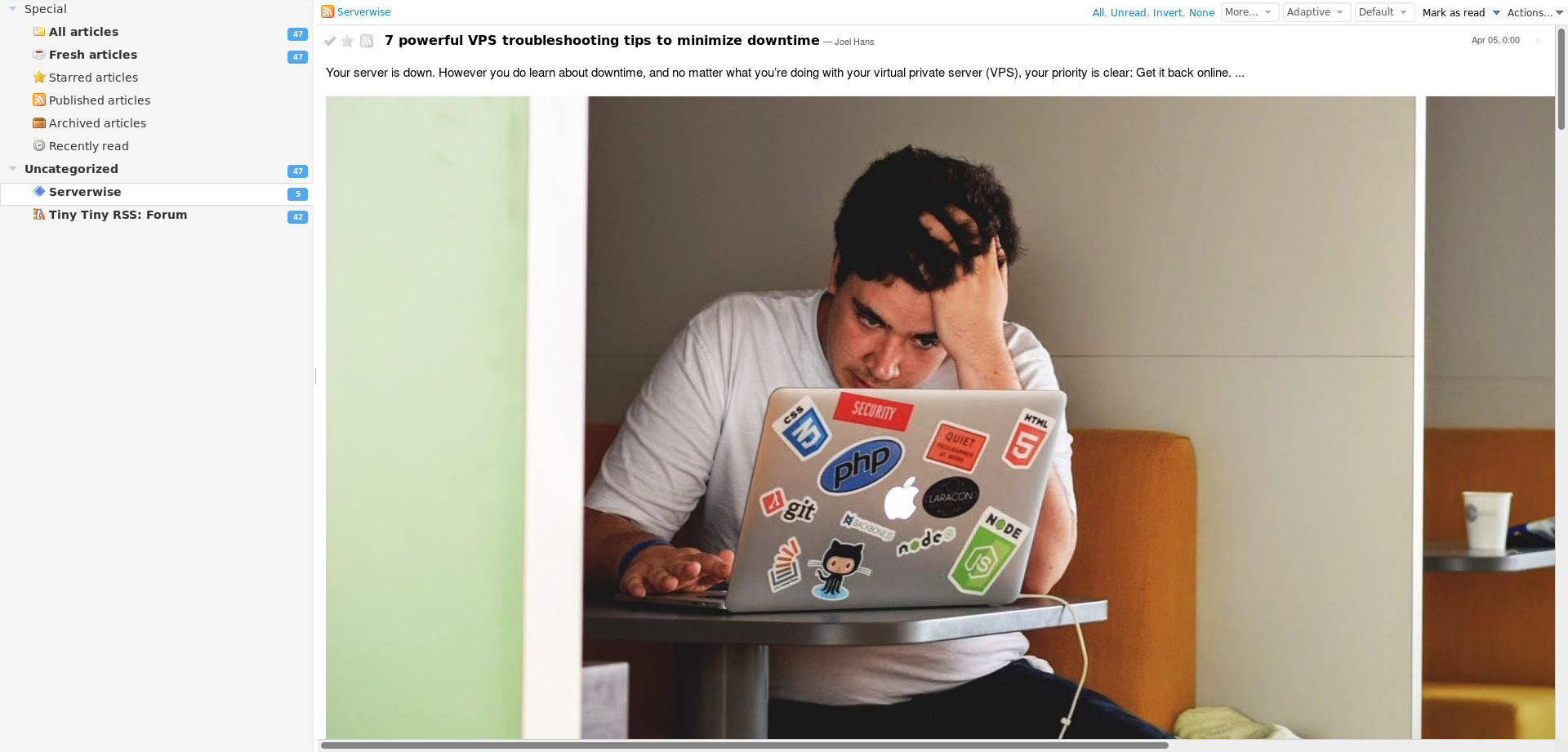
by subscribing to our newsletter.



