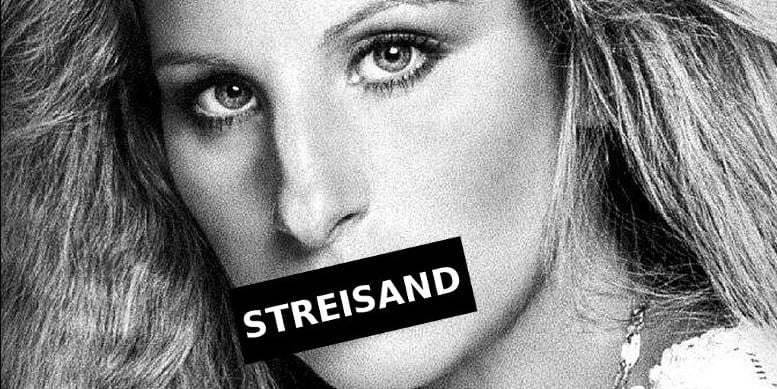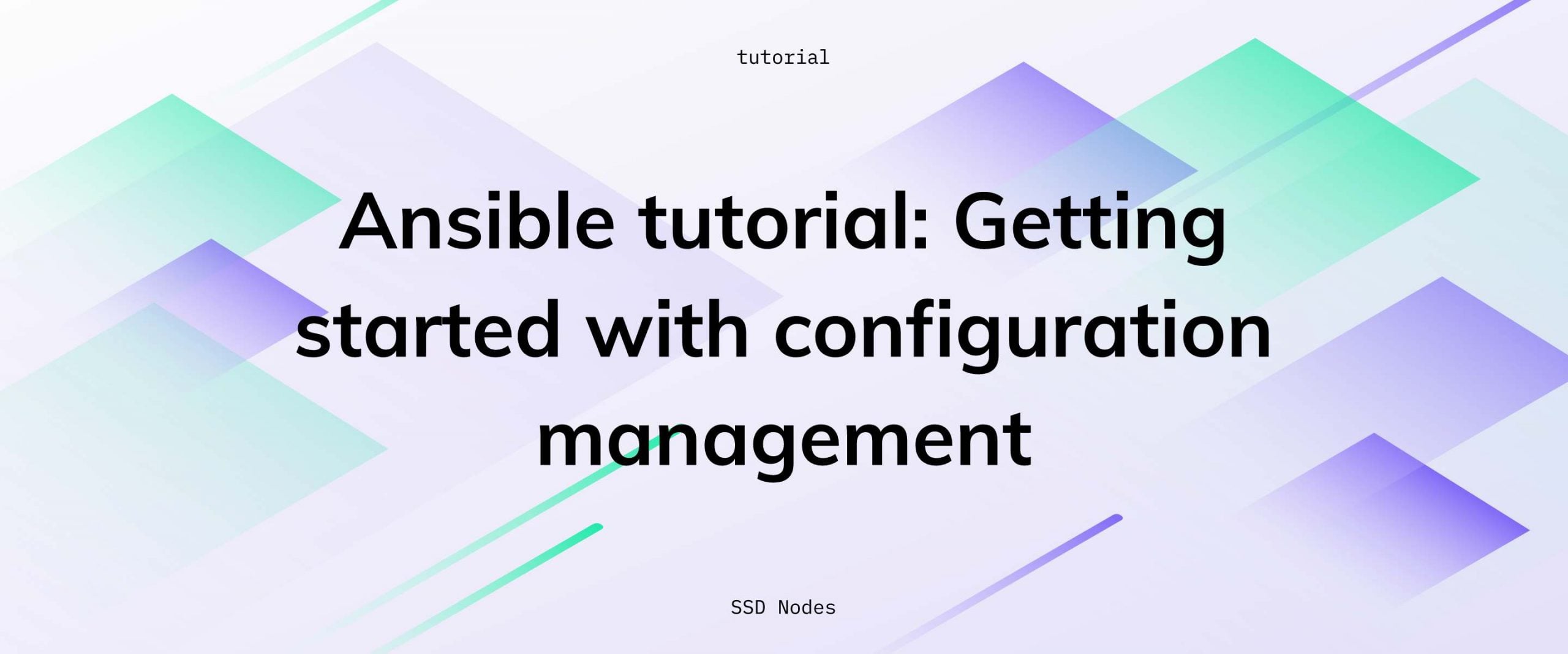Here at SSD Nodes, we can’t recommend enough that our customers turn on two-factor authentication (2FA) as soon as they create their account and launch their first virtual private server (VPS).
2FA is a reliable method of increasing the security of your account by enforcing two methods of authentication when you log in. For the most part, this second method is your phone.
Even if you’ve had servers with us for years, and still haven’t enabled it, there’s still time.
Let’s take a quick walk through the process of enabling 2FA on your SSD Nodes account.
It's important to note that 2FA only secures the account that you use to log into your dashboard, not your servers themselves. For more information on using a similar technology (SSH keys) on your VPS, check out our other tutorial: Setting Up and Securing SSH-Based Authentication.
Enabling 2FA on your SSD Nodes account
First, log into the client area. Hopefully, this interface is familiar to you—it’s where you can administer your
by subscribing to our newsletter.
A note about tutorials: We encourage our users to try out tutorials, but they aren't fully supported by our team—we can't always provide support when things go wrong. Be sure to check which OS and version it was tested with before you proceed.
If you want a fully managed experience, with dedicated support for any application you might want to run, contact us for more information.