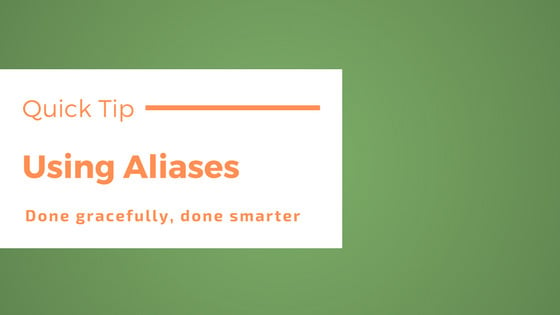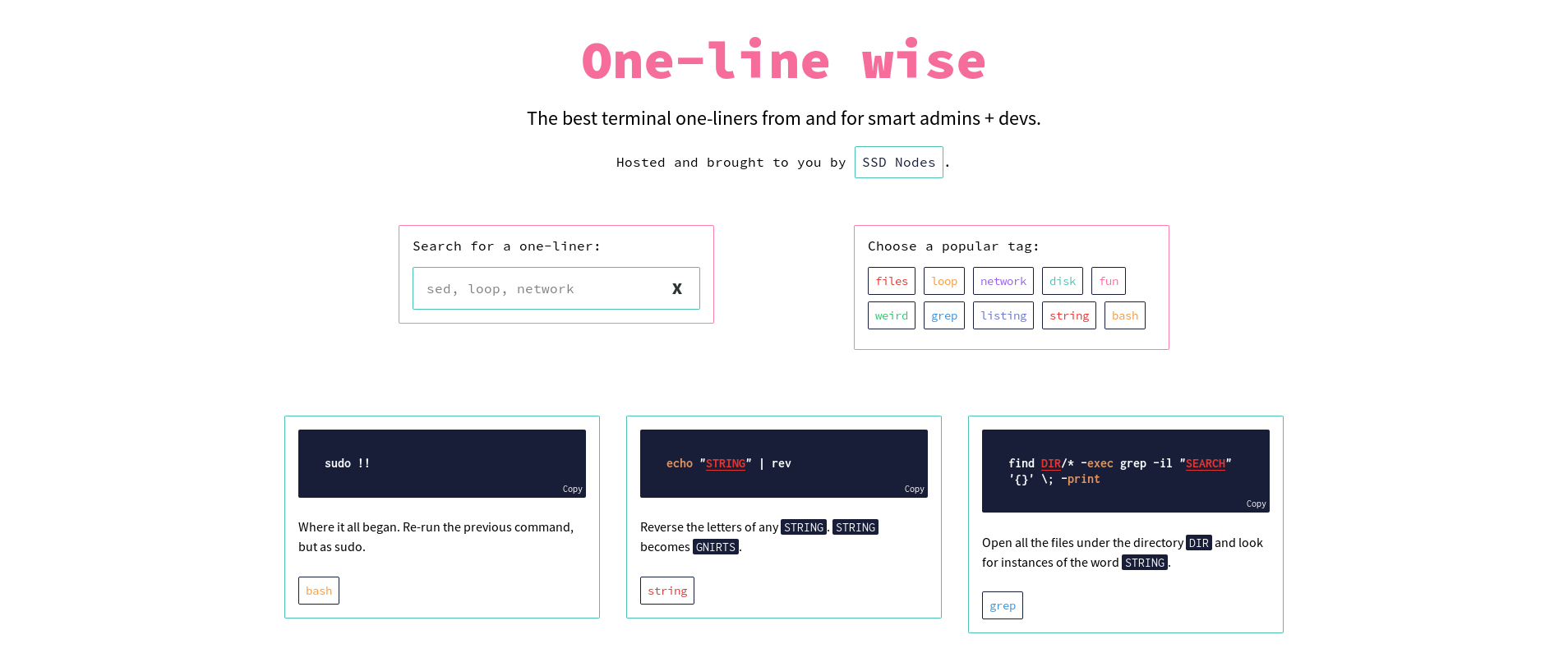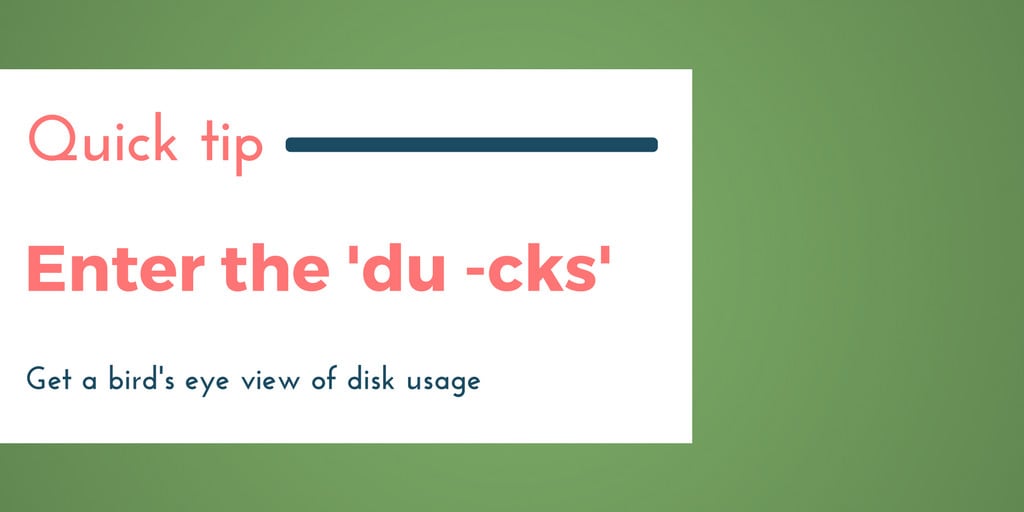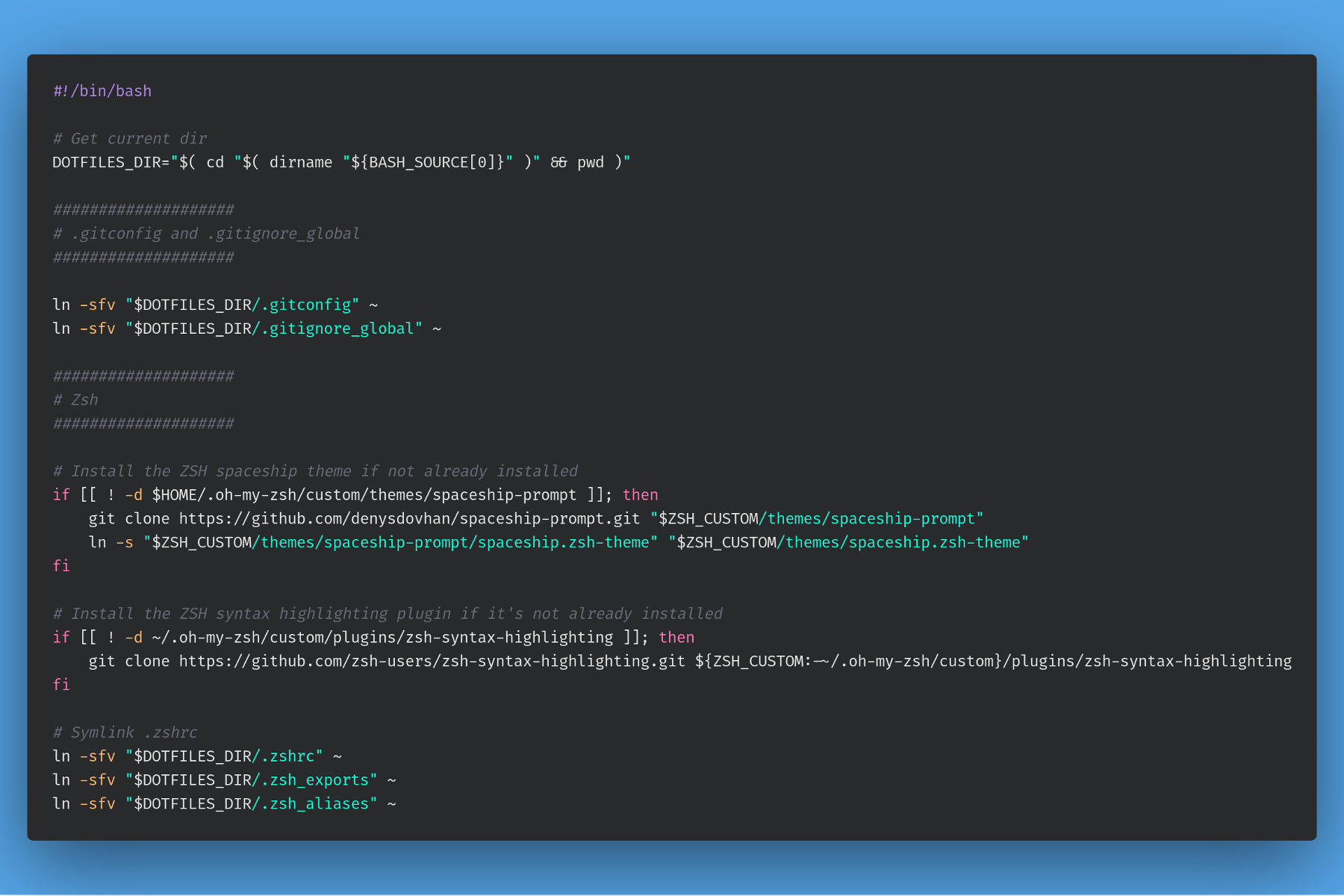In Bash, the default Unix shell on most Linux systems, you can save yourself a little bit of time and typing effort by using the alias command to create some shortcuts. Typically, Linux admins set up some custom aliases for tasks they do repeatedly, or take a long time to type in.
These commands also apply to alternative shells as well, like zsh.
Let’s say you want to make the task of using cd to move up one directory a little easier.
Instead of typing cd .. every time, you can create an alias.
Continue reading this article
by subscribing to our newsletter.
Subscribe nowby subscribing to our newsletter.