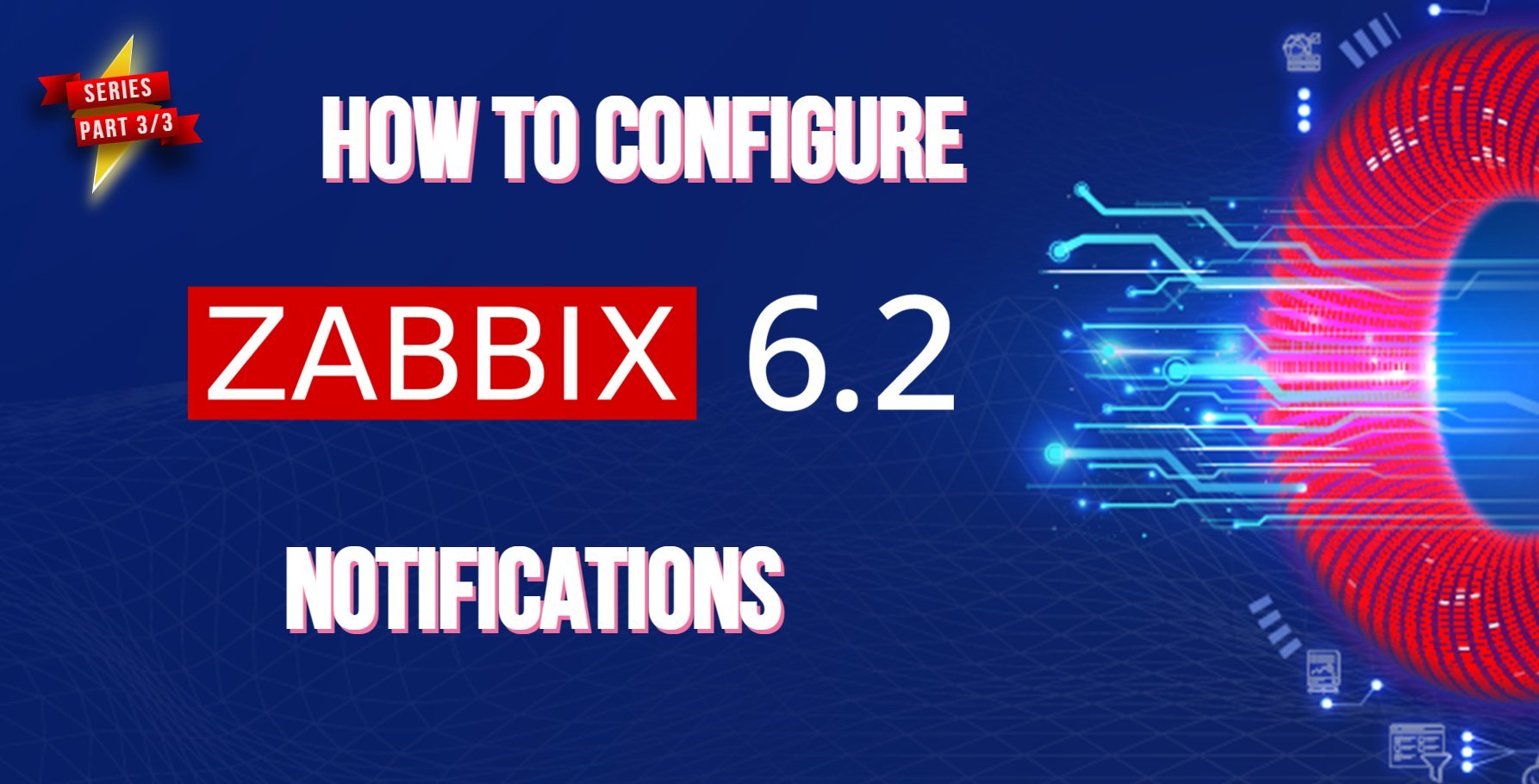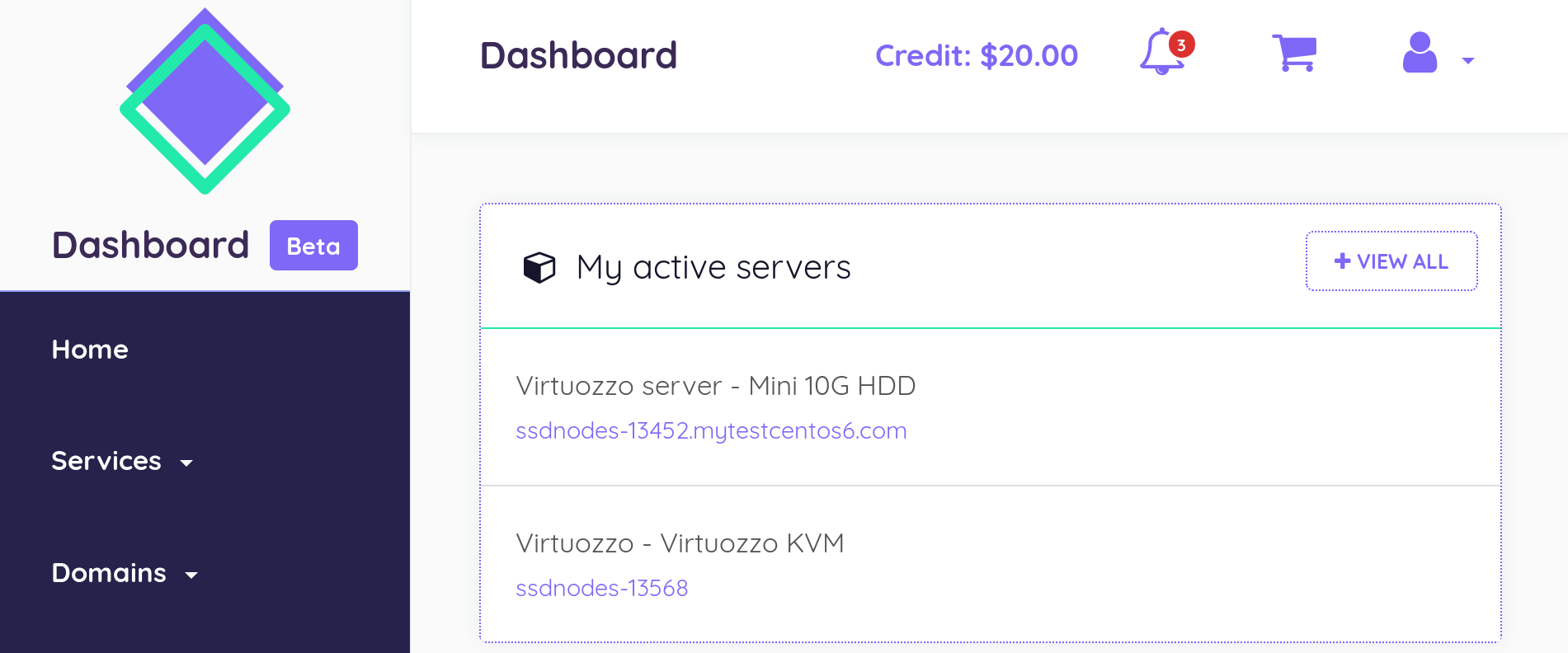How to Configure Zabbix Notifications
Introduction
Zabbix is an open-source software that monitors the availability and performance of IT infrastructure components. Zabbix server can be installed on any Linux distribution.
Zabbix provides real-time monitoring of thousands of metric data that it fetches from servers, virtual machines, network devices, and web applications. Analyzing the data Zabbix gathers will give you a general idea of the health of your servers and web applications, in addition to helping you detect potential problems before your users report them.
Zabbix has several methods for collecting metrics. These include agentless monitoring of user services and client-server architecture.
To monitor a server and collect data from it, Zabbix uses an agent that gathers data from different services and sends it to the Zabbix monitoring server. Zabbix supports encrypted communication between the monitoring server and its monitored clients. This ensures that your data is transferred securely over the network.
Zabbix provides a web interface that allows you to monitor your servers (also known as Zabbix clients) and their internal services and manage system settings.
In this tutorial, you will set up email notifications for monitoring a server with Zabbix.
Prerequisites
To follow this tutorial, you need:
- A Zabbix monitoring server that will have the Zabbix server installed. See How to Install Zabbix on Ubuntu 22.04 for our guide to learn how to install Zabbix.
- A Zabbix monitored client that will have the Zabbix agent installed and will be monitored using the Zabbix web interface that's installed on the monitoring server. See our How to Use Zabbix to Monitor an Ubuntu Server guide to learn how to monitor a server.
Zabbix supports multiple types of notifications: Email, Slack, Telegram, SMS, and many others. This tutorial will show you how to
by subscribing to our newsletter.
A note about tutorials: We encourage our users to try out tutorials, but they aren't fully supported by our team—we can't always provide support when things go wrong. Be sure to check which OS and version it was tested with before you proceed.
If you want a fully managed experience, with dedicated support for any application you might want to run, contact us for more information.