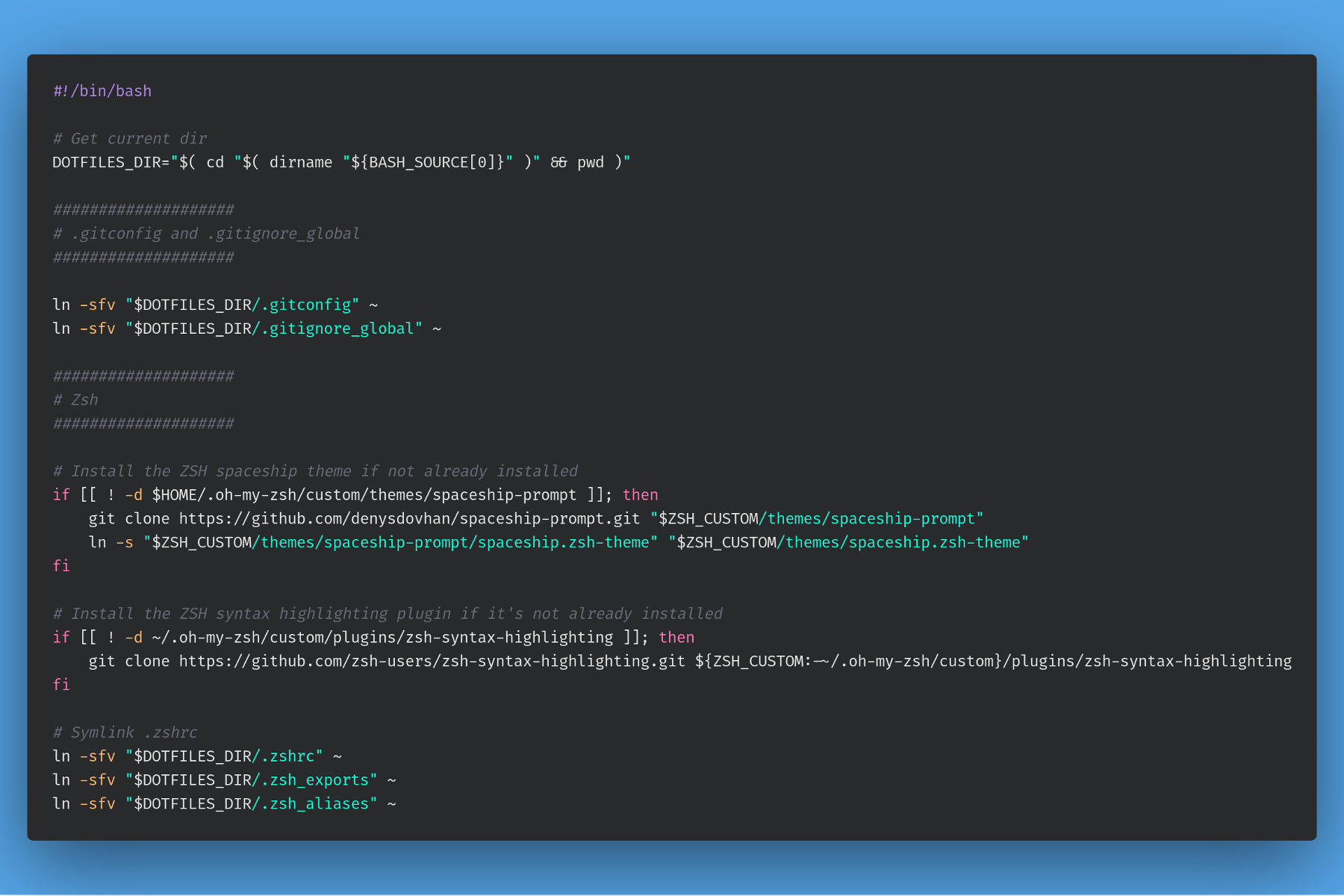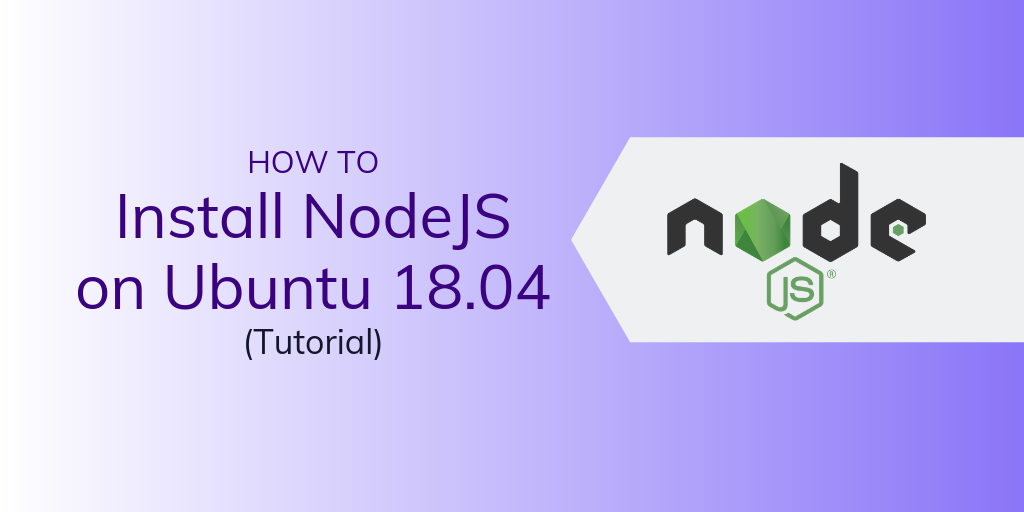"How much RAM do I need to run WordPress on my VPS?"
You'd be surprised at how hard it is to get a firm answer to that question. It depends on a lot of factors, like how many sites do you want to host, how much traffic you'll have, and how much you'll rely on sloppily-coded plugins.
It's the same story regardless of what you're planning to do with your VPS-- between minimum RAM requirements, recommended RAM and optimized setups, you'll find a wide range of RAM recommendations for just about any open-source software.
No one wants to overpay and get high RAM VPS for a low traffic/low resource application.
At the same time, trying to run a memory-intensive application on a low-end VPS will just lead to unexpected downtime. Even for the same set of applications and databases, one may want to use a 4GB server while another may need a 16GB server just to start off with.
So how much RAM do you need on your VPS?
While there is no right answer to how much RAM to buy, you can get closer to that Goldilocks config by reading our guidelines below to discover the minimum and (our) recommended RAM configurations for some of the most popular self-hosted applications.
VPS RAM requirements for popular open source software
Website & server management
cPanel
Minimum RAM: 1 GB on CentOS7 Recommended RAM: 2GB
If you are looking to manage your server/website with one of the most popular website and server management tools - cPanel, you will need at least 786 MB of RAM on CentOS 6, but 1 GB on CentOS 7. However, the recommended RAM is 1 GB and 2 GB respectively. These recommendations are valid even if you are installing WHM + cPanel.
Webmin + Virtualmin (cpanel alternative)
Minimum RAM: 512MB Recommended RAM: 2GB+
Pricing increases have many of you looking for free alternatives to cPanel and Webmin is an excellent choice. Using the Virualmin plugin, you can manage multiple virtual hosts through your browser. A minimum of 1GB RAM is required with atleast 2GB the recommended configuration. On CentOS 8, you will need a minimum of 2GB of RAM with a recommendation to use atleast 4GB. The DirectAdmin also recommends an equal amount of swap space for smoother operation.
[location-banner]
Web hosting / blogging
Wordpress
Minimum RAM: 256MB per site Recommended RAM: 512MB to 1GB per site
In spite of being a popular CMS, WordPress RAM requirements aren't officially published. That's quite likely due to a large number of shared hosting providers offering WordPress hosting. While you can run a small website with as little as 256MB of RAM, if you're installing WordPress on your own server you'll want at least 512 MB of RAM for your basic site if you want to ensure good performance.
If you're planning to use a lot of plugins--especially page builders and shortcodes that make WordPress development easier-- then you'll need to add more RAM so that you can serve concurrent users better. With
by subscribing to our newsletter.