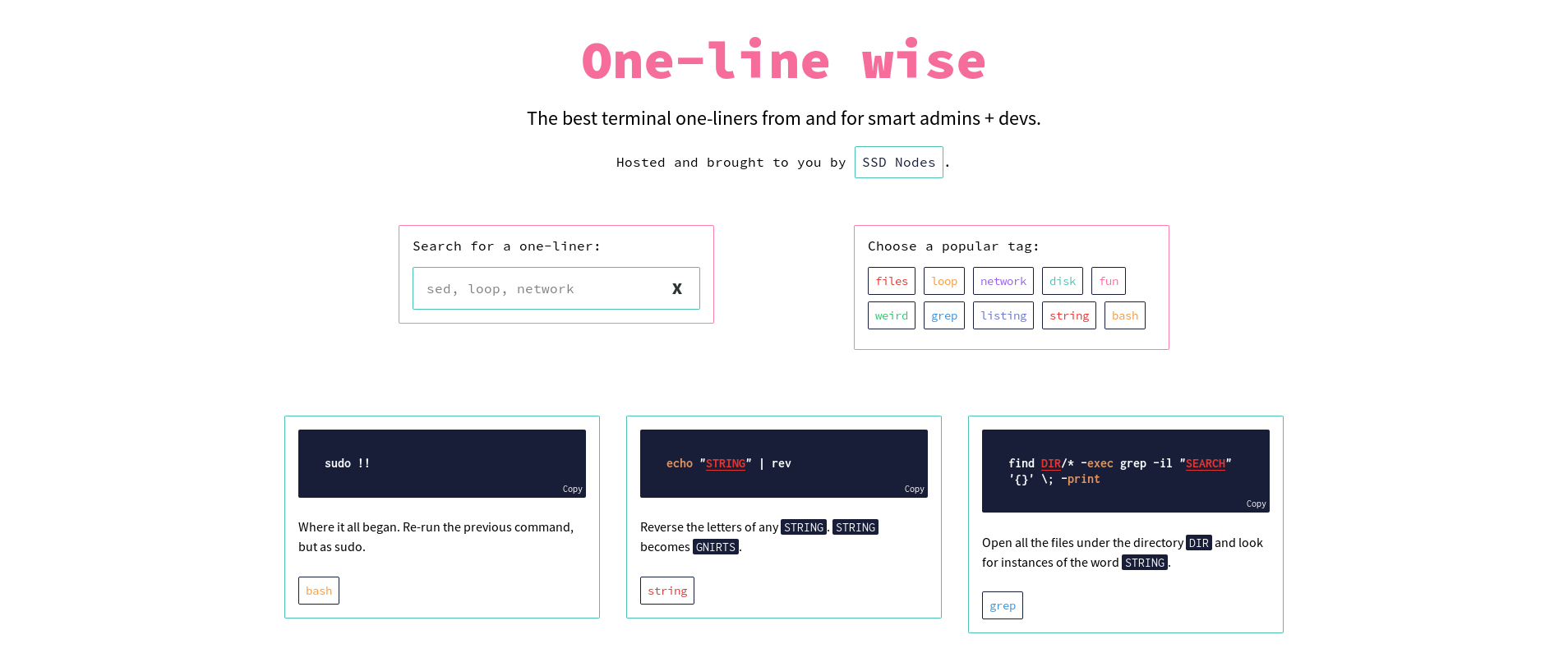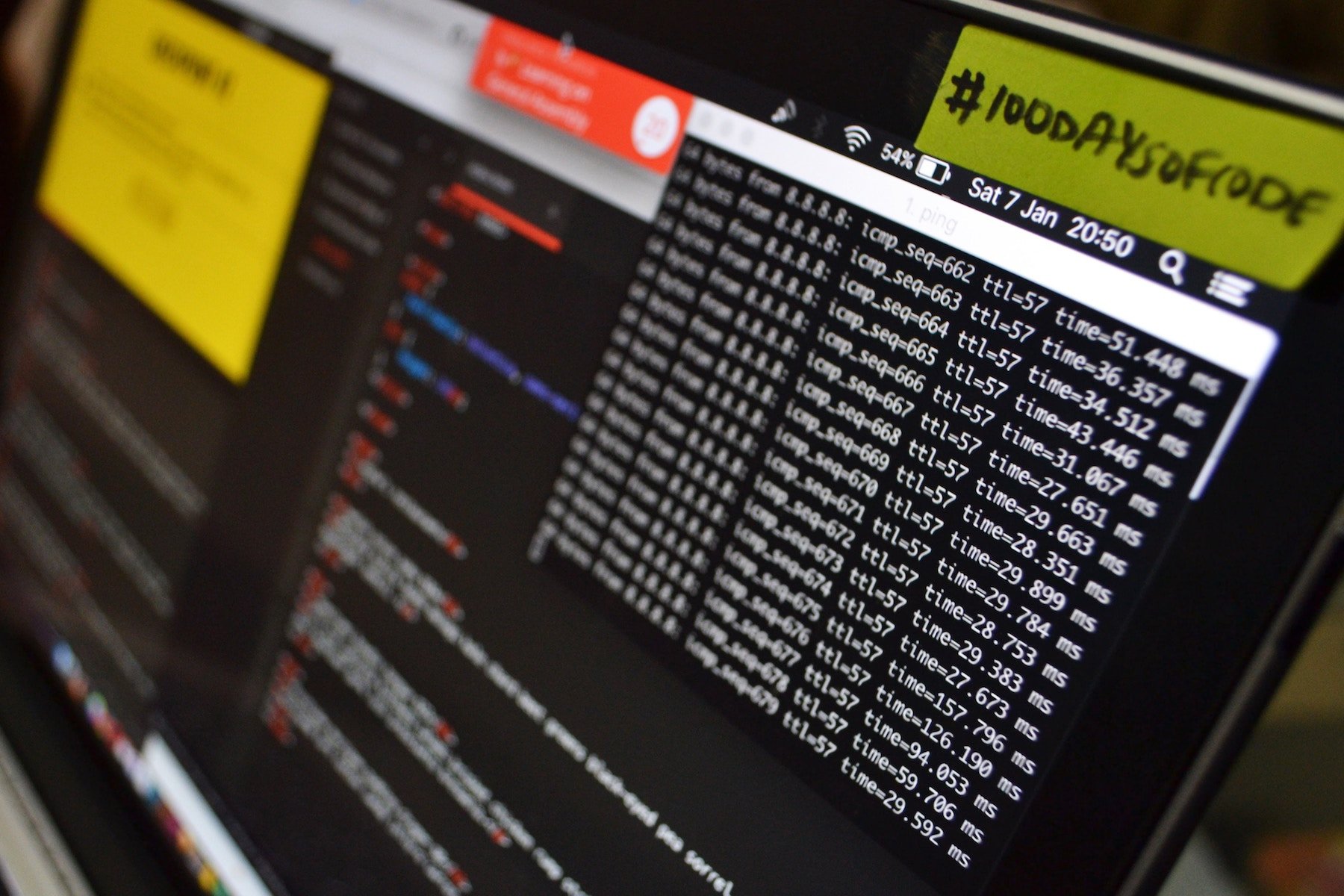What are Bash Shortcuts?
The default Linux Bash shell might, at first, feel like a rather restrictive environment to work in. Many users get stuck on the inability to select text with the mouse, or having to rely heavily on the arrow keys to fix a small issue toward the end of a long command. Bash shortcuts are quick ways to do stuff on the terminal using just your keyboard, like hitting "Ctrl + C" to stop a running program.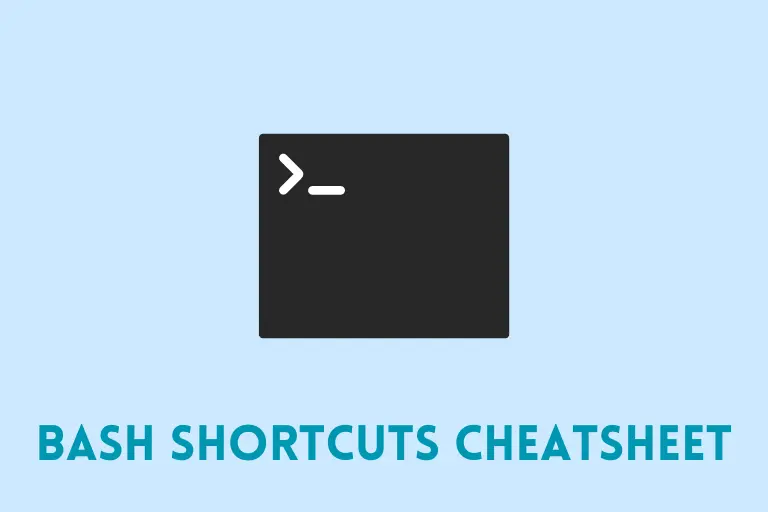
Bash Shortcuts Cheatsheet
The truth is that Bash is actually quite user-friendly—once you know how to control all of its nuances. So, if you're going to spend any meaningful amount of time on your VPS, maintaining it or installing new services via SSH on the command line, you'll benefit from learning these Bash shortcuts. First off, let's just throw all the shortcuts at you, and then follow that up with some more detail on a select few!Navigation Bash Shortcuts Cheatsheet
| Shortcut | Action |
|---|---|
| Navigation | |
Ctrl + a |
Go to the beginning of the line. |
Ctrl + e |
Go to the end of the line. |
Alt + f |
Move the cursor forward one word. |
Alt + b |
Move the cursor back one word. |
Ctrl + f |
Move the cursor forward one character. |
Ctrl + b |
Move the cursor back one character. |
Ctrl + x, x |
Toggle between the current cursor position and the beginning of the line. |
Editing Bash Shortcuts
Continue reading this article
by subscribing to our newsletter.
Subscribe nowby subscribing to our newsletter.